The Label Printer Setup section allows you to define label printers and set a label printer as a default for the user.
To access the label printer section:
1. Navigate to Account Management > Table Maintenance > Label Printer Setup.
The Label Printer Setup dialog will display.
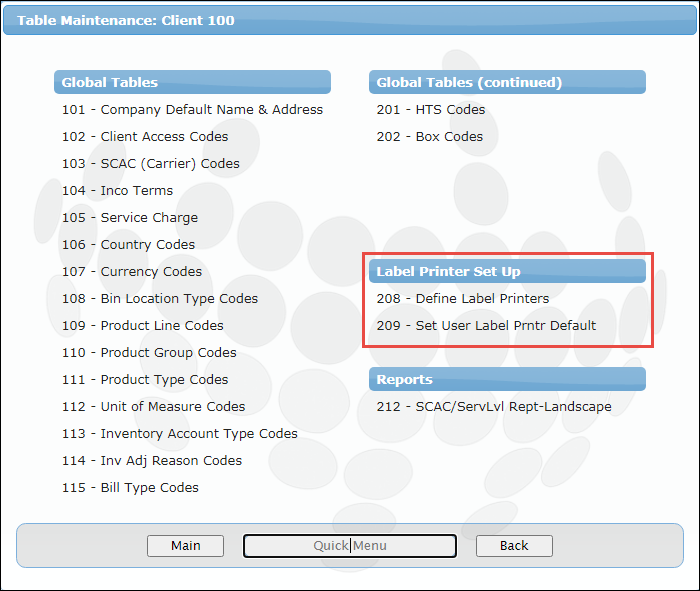
For more information, refer to the following sections: