The following section details the Validation Tables that are available in the SphereWMS system. These tables are used in data entry screens throughout the system. Most often they enable the Arrow Button Look-ups that are made available while entering data.
To access Table Maintenance, select "Table Maintenance" from the main menu.
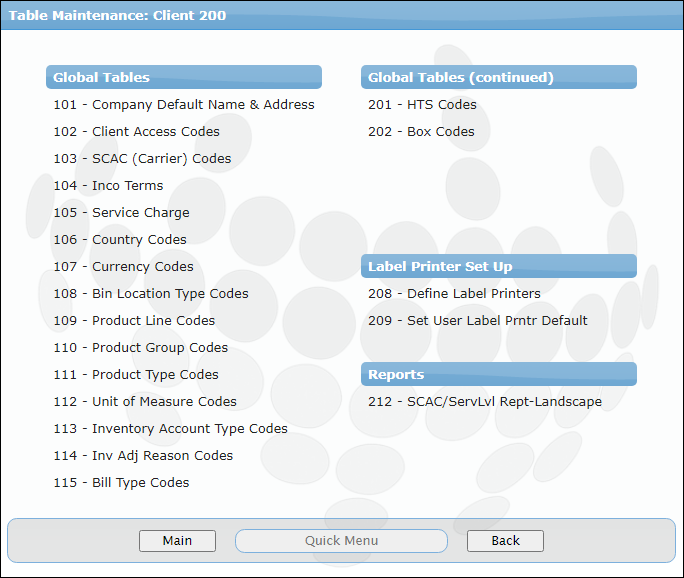
To modify a Table's entries, select to open it from the Table Maintenance Menu.
To exit this screen press ESC to return to the Add/Change Options menu.
Press the F1 key to view additional help text.
To exit back to the Table Maintenance Menu, press ESC.
Note: Changes made to the Tables are "global" and will affect how all Clients on the account will view them. For Tables that are applicable to a single Client, please contact support@aspgs.com for assistance.