You can adjust final cycle count using this option. To adjust a final cycle count:
1. Navigate to Operations > Inventory Management > Cycle Counts > Cycle Count Processing > Final Cycle Count Adjustment.
The Discrepant Products dialog will display.
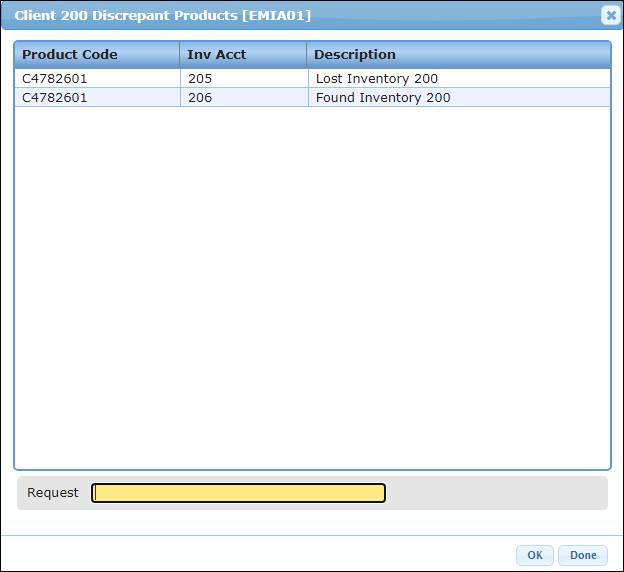
2. Enter the Cycle Count ID.
The Discrepancies to Adjust dialog will display.
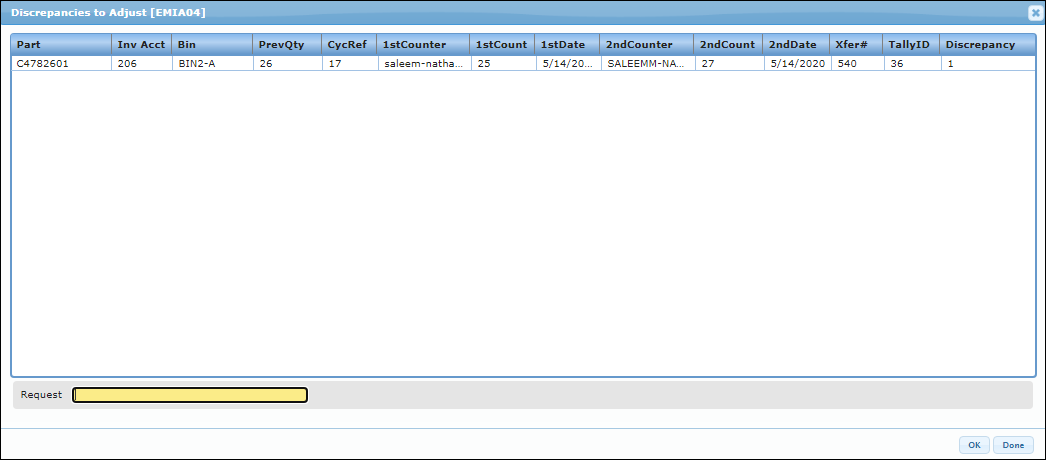
3. Click on Adjustment.
The Options dialog will display.
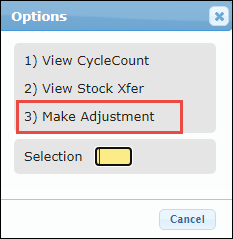
4. Select Make Adjustment. Adjustment will be made automatically. See Inventory Adjustment History for record.