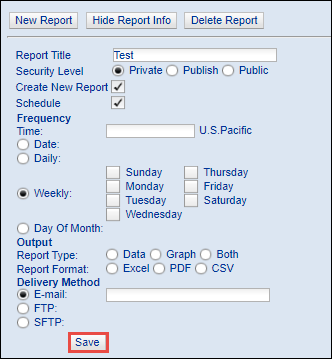An Ad Hoc report definition can be saved as "Public" or "Private." A "Public" report is accessible by anyone with access to the Ad Hoc Reporting module. A "Private" report is only accessible by the user who created the report.
To save an Ad Hoc report:
Click the Save Report Definition button.
Type a descriptive title for the report.
Select whether the report is Public or Private.
If you want to create a new report (and keep the existing report), select Create New Report. (Note: If you are starting from a new report, the Create New Report checkbox does not affect how the report is saved.)
You also have the option of running this report automatically by checking the Schedule check box and having it delivered to you by email or FTP. How often and in what format is all up to you!
Click the Save button.