The Ad-Hoc Reports option allows you to create, edit, access, and delete ad-hoc reports.
To access the Ad-Hoc Reports option:
1. Navigate to Inquiries and Reports > Ad-Hoc Reports.
The Ad-Hoc Reports window will display.
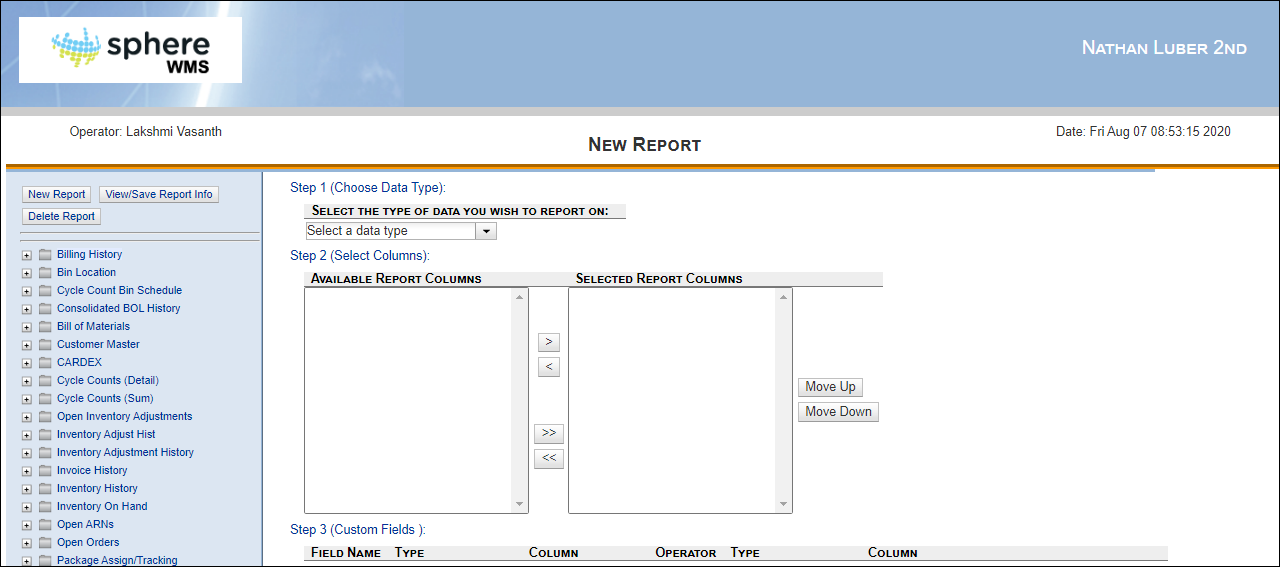
For more information, refer to the following sections: