The SCAC/Server Level Report-Landscape option allows you to print the SCAC/Server Level Report, in landscape.
To print the report:
1. Navigate to Account Management > Table Maintenance > Reports > SCAC/Server Level Report-Landscape.
The print preview will display.
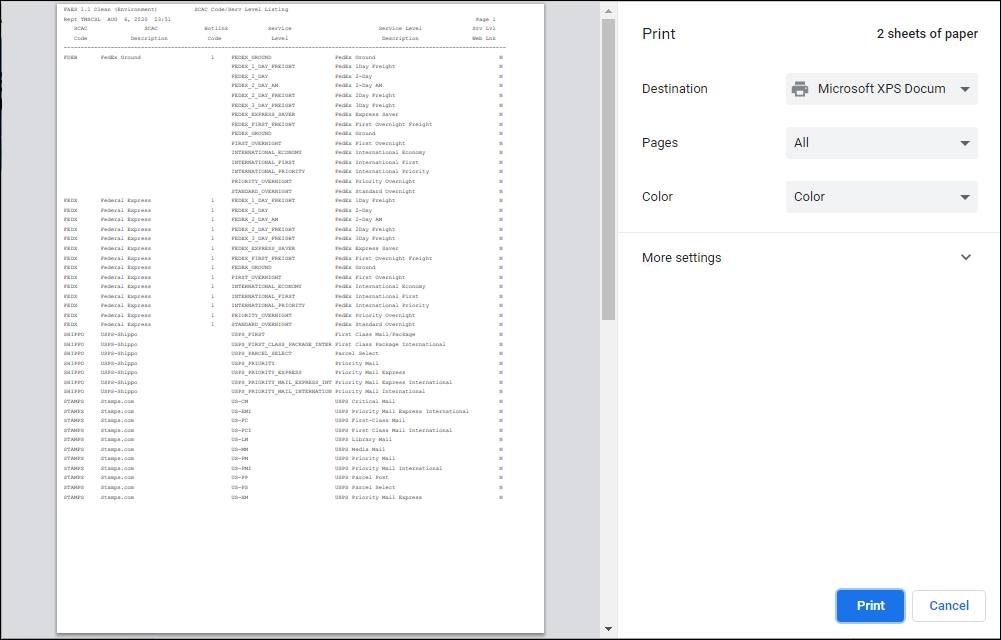
2. Enter the number of copies to be printed and click Print.
The specified number of copies of the report will be printed.