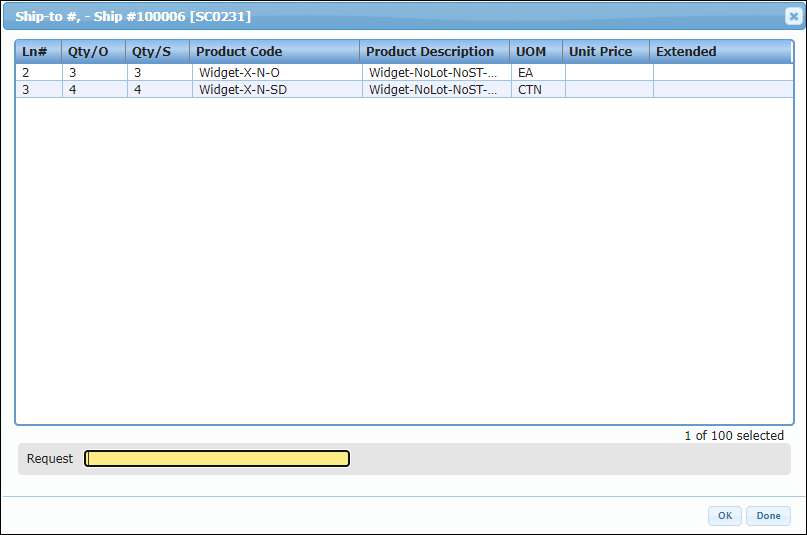The Void Shipment by Line option allows you to void/delete shipment records by line item. To void shipment by line item:
1. Navigate to System Manager Maintenance > Void Shipment by Line.
The Shipments by Qty/A dialog will display.
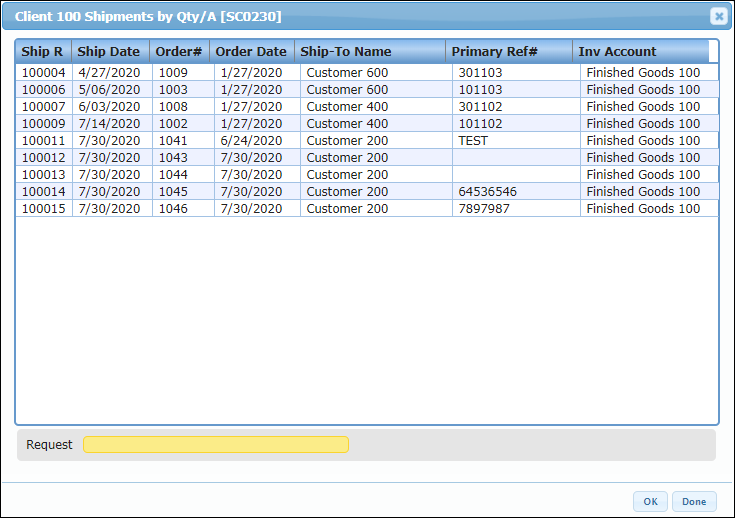
2. Click the Ship R for which you want to void line item and click OK.
The Ship-to # dialog for the selected shipment number will display.
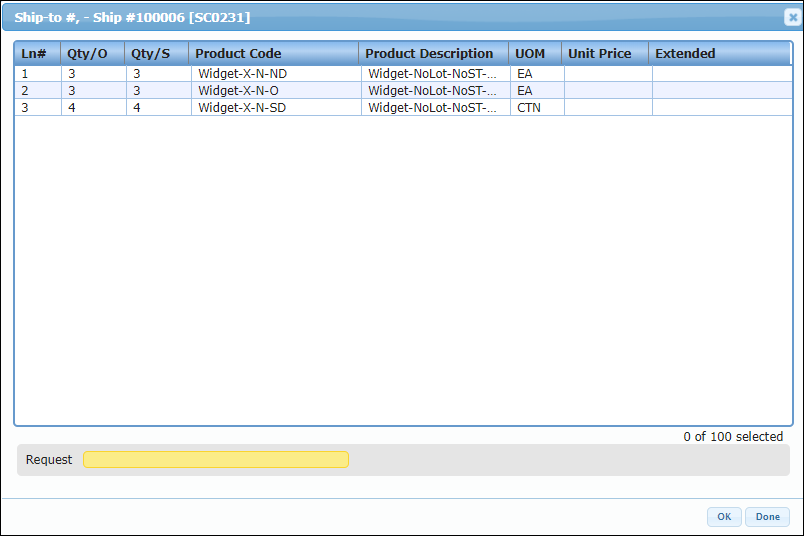
3. Click the line item which you want to void and click OK.
The line item will be voided.