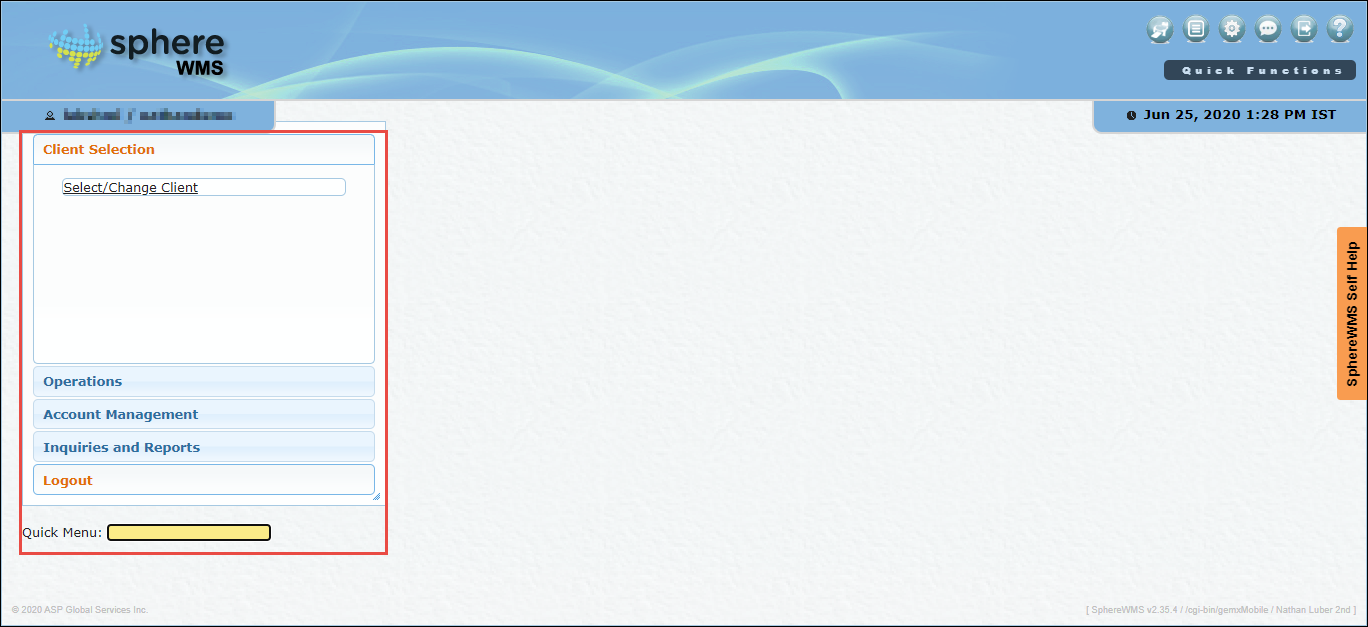By default, the navigation menu of SphereWMS is displayed in the center of the screen. You can change it to be displayed on the side of the screen. To toggle the navigation menu on the screen:
1. Click the Toggle Menu Navigation Type icon in the top right corner.
The navigation menu will display on the side of the screen.