If you face any issues regarding SphereWMS, you can submit a ticket to the SphereWMS support center. You can submit tickets under different categories including Inquiry/Training, User Assist, Operational Impairment, and Operations Stopped. To submit a ticket:
1. Click the Submit a ticket icon in the top right corner.
The Submit a Ticket dialog will display.
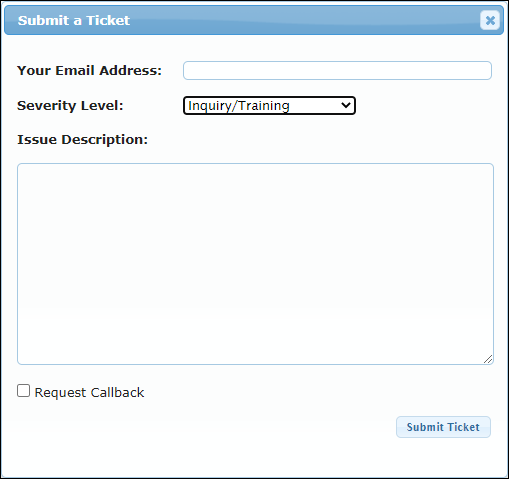
2. Enter your email address and a description of the issue you are facing, select a category for the issue, and click Submit Ticket.
3. (Optional) If you wish the support staff to call you, check the Request Callback option.
Your ticket will be submitted.