After material is received into inventory, a stock transfer is conducted to move stock between bin locations and/or Inventory Accounts.
To access the Stock Transfer Menu, select "Inventory Management" from the main menu and select "Stock Transfers" from the sub-menu.
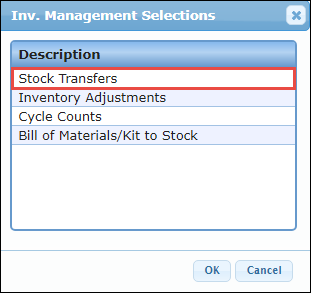
The Stock Transfer Menu displays.
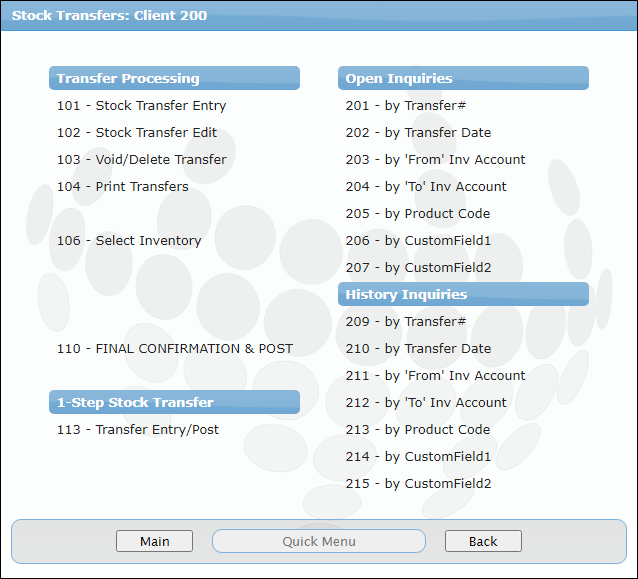
There are two methods for conducting a Stock Transfer in the SphereWMS system:
The "Transfer Document Processing" method is similar to how ARNs and Orders are processed in SphereWMS. The user creates a Stock Transfer document which is then the source for selecting the inventory that is to be transferred. The Stock Transfer is then posted to update inventory accordingly.
The "1-Step Stock Transfer" method is an "on-the-fly" inventory update process that allows a user to define and immediately post a stock transfer transaction.