The Sphere Print Designer option allows you to manage print templates and print template rules via Sphere Print Designer. It allows you to create and edit print templates and print template rules.
To launch the Sphere Print Designer:
1. Navigate to System Manager Maintenance > EDI Document Tracking > Launch Sphere Print Designer.
The Print Template Designer page will display.
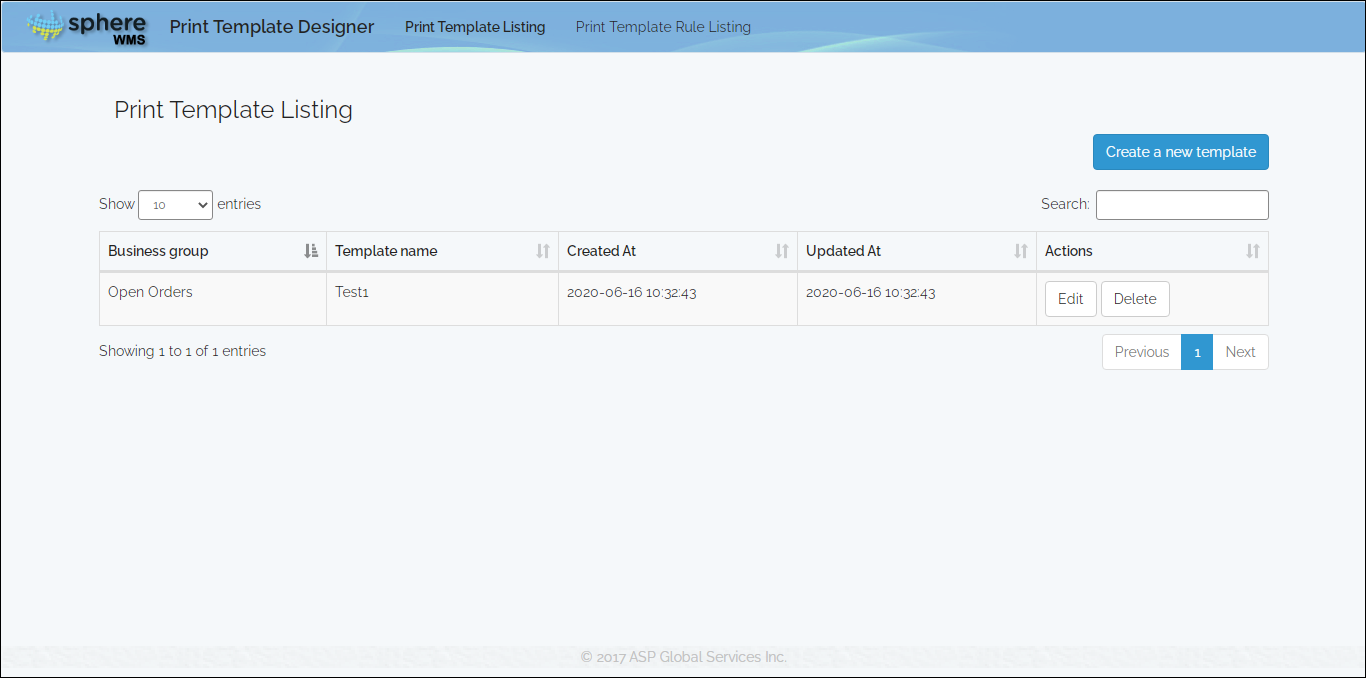
For more information, refer to the following sections: