To bill orders:
1. Navigate to Operations > Order/Shipment Processing > Billing > Order Billing.
The Order / Shipment Billing dialog will display.
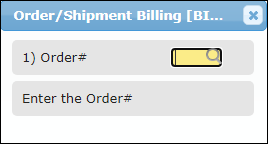
2. Enter the order number in the Order# field and press Enter.
The Billing for Order dialog will display.
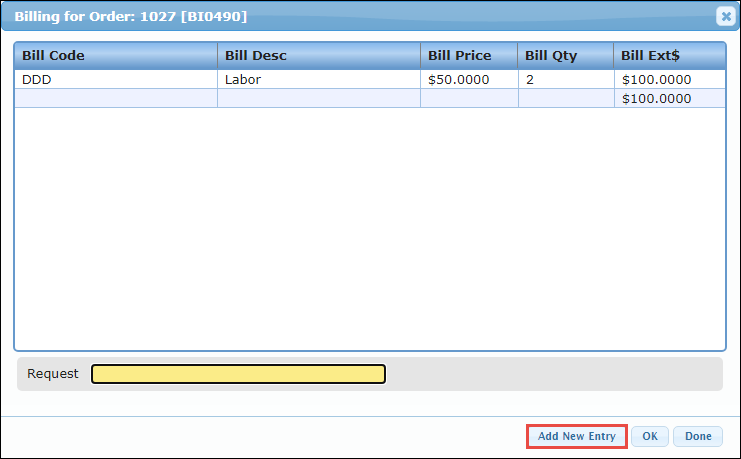
3. Click Add New Entry.
The Add New Billing for Order dialog will display.
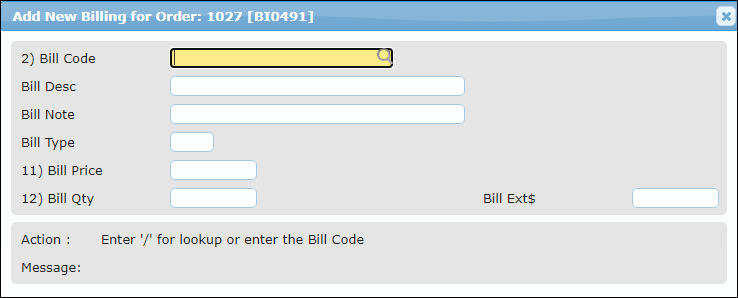
4. Enter the Bin Code, Bill Desc, Bill Note, Bill Type, Bill Price, Bill Qty and Bill Ext$.
The order will be entered successfully.
5. Click the order for which you want to see the line details.
The Options dialog will display.
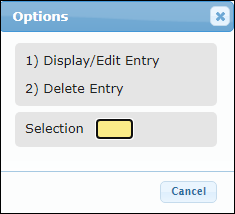
5. To edit an existing order, enter the Display/Edit Entry and press Enter.
The Billing for Order will display.
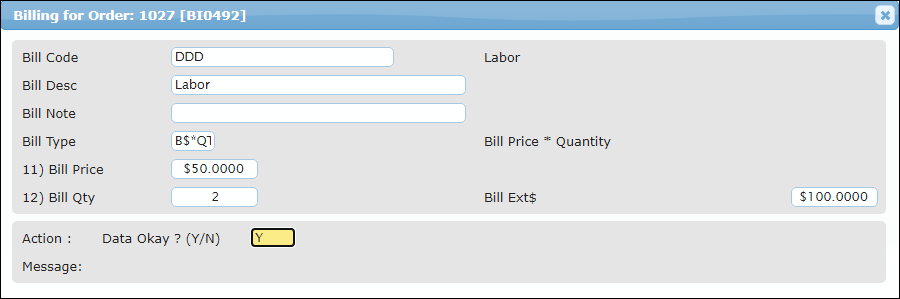
6. Edit the values of the required fields and press Enter.
The billing for order details will be updated.