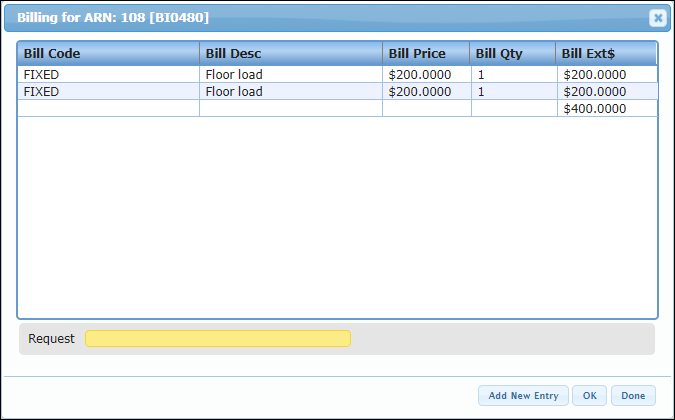You can manually add a bill code to any open ARN. To add a bill code to an ARN:
1. Navigate to Operations > ARN/Receipt Processing > Billing > ARN Billing.
The ARN/Receipt Billing dialog will display.
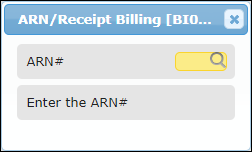
2. Enter the ARN to which you want to add a bill code or select an ARN from the look up table.
The Billing for ARN dialog will display.
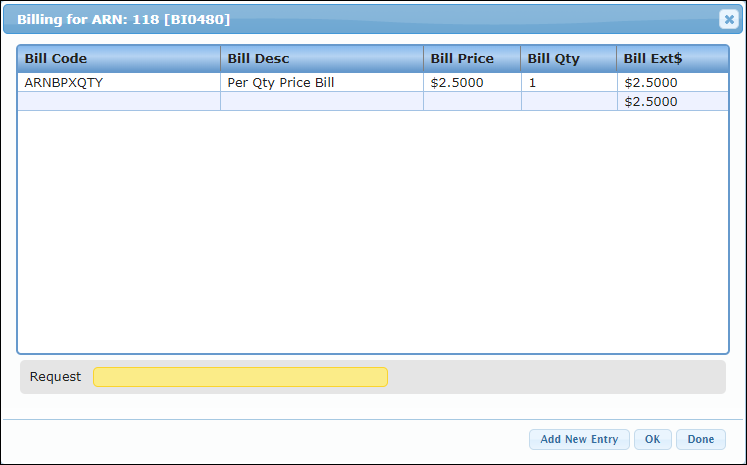
3. Select the bill code that you want to add to the selected ARN and click Add New Entry.
The Add New Billing for ARN will display.
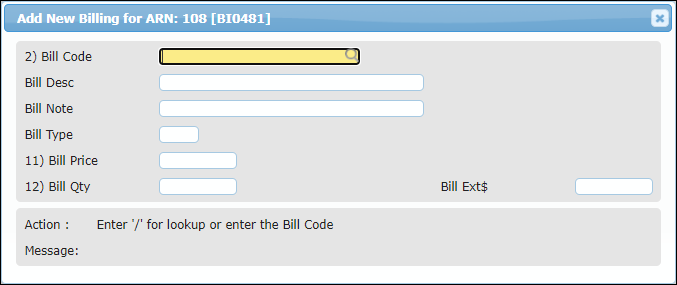
4. Enter the bill code or select the bill code from the look up table.
The details for the selected bill code will be displayed.
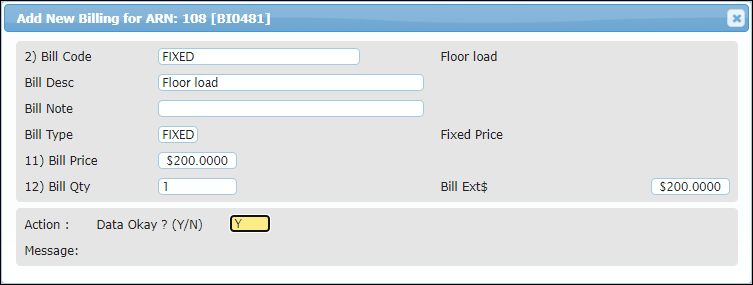
5. Enter the bill quantity in the Bill Qty field, enter Y in the Action field and press Enter.
The bill code will be added to the selected ARN.