The Package Scan Sheet option allows you to bulk-print scan sheets for packaging. To print packaging scan sheets:
1. Navigate to Operations > Order/Shipment Processing > Packing > Package Scan Sheet.
The MULTI -SELECT Package Print dialog will display.
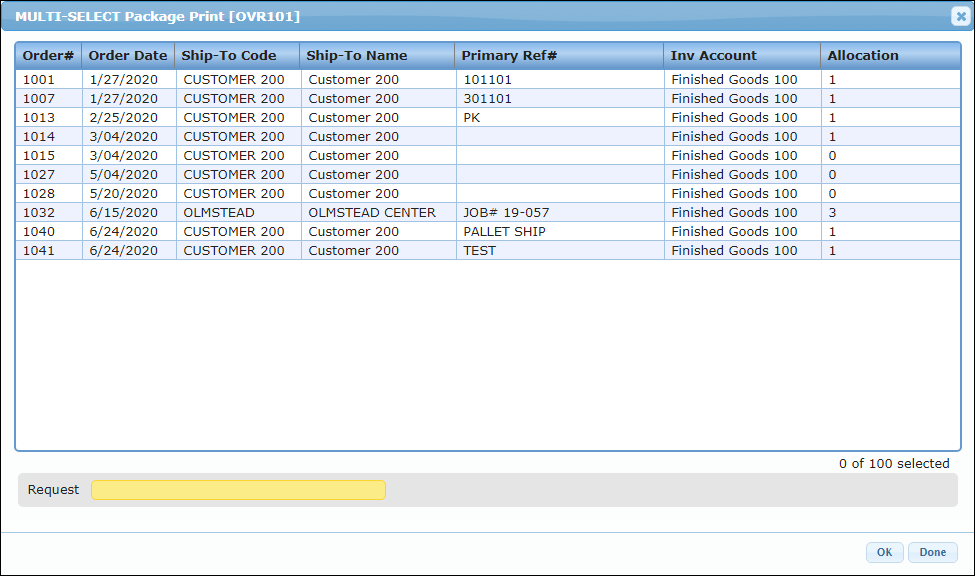
2. Click the orders for which you wish to print scan sheets, click Ok. To select multiple orders, press down the Ctrl key and click the orders.
The print preview will display.
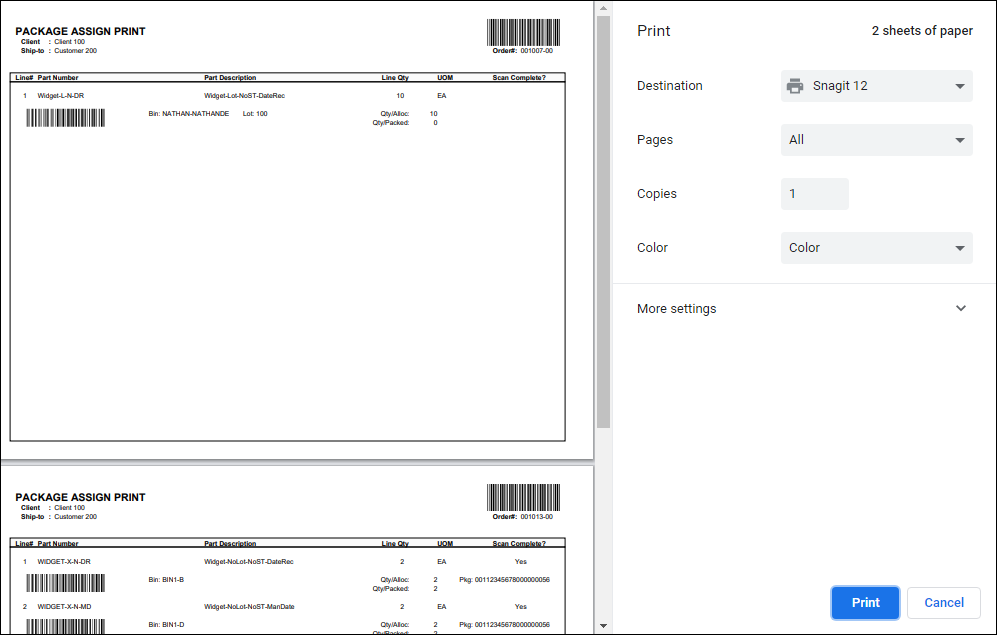
3. Select the printer and enter the number of copies to be printed and click Print.
The specified number of scan sheets will be printed.