The Print Pack Slip allows to you print slips for packs. To print pick ticket:
1. Navigate to Operations > Inventory Management > Bill of Materials/ Kit to Stock > Kit To Stock Processing > Print Pack Slip.
The Kit Pack Slip dialog will display.
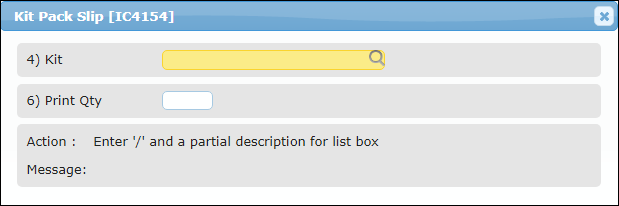
2. Enter the Kit name for which you want to print the slip and press Enter.
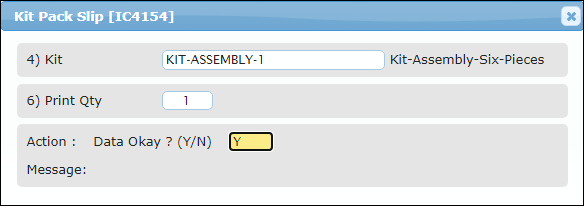
3. Enter the number of slips you want to print in the Print Qty field, enter Y in the Action field, and press Enter.
The print preview will display.
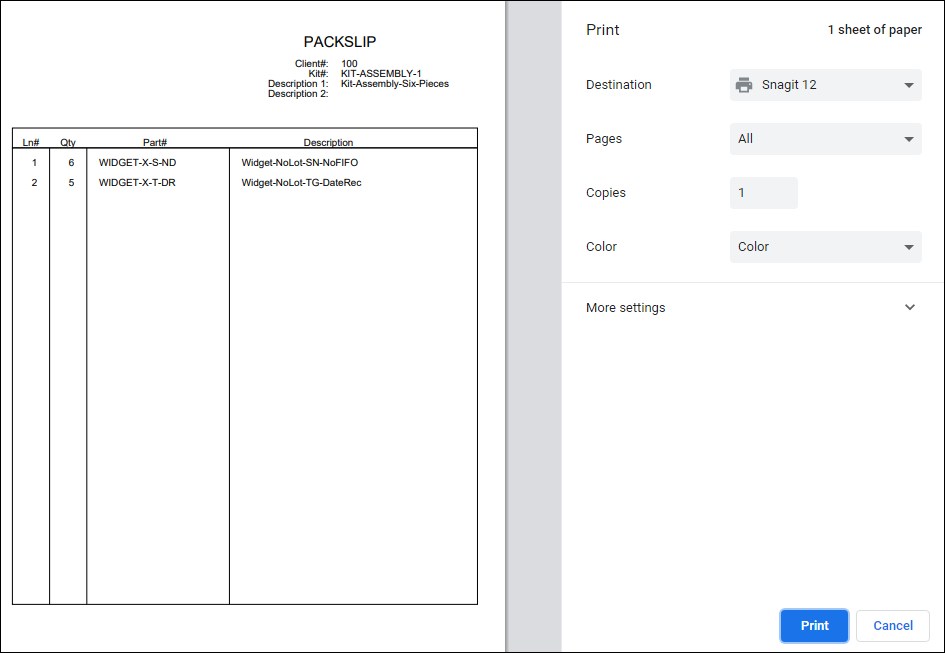
4. Select the printer and enter the number of copies to be printed and click Print.
The specified number of sheets will be printed.