You can post a shipment using this option. To post a shipment:
1. Navigate to Operations > Order/ Shipment Processing > Shipping > Final Shipment Post.
The FINAL SHIPMENT POST SELECTION dialog will display.
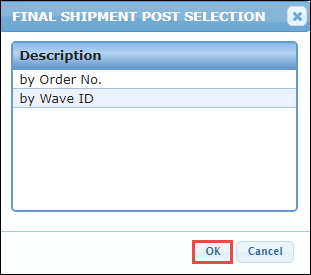
2. Click By Order No. and click OK.
The Multi - Select Shipment Post dialog will display.
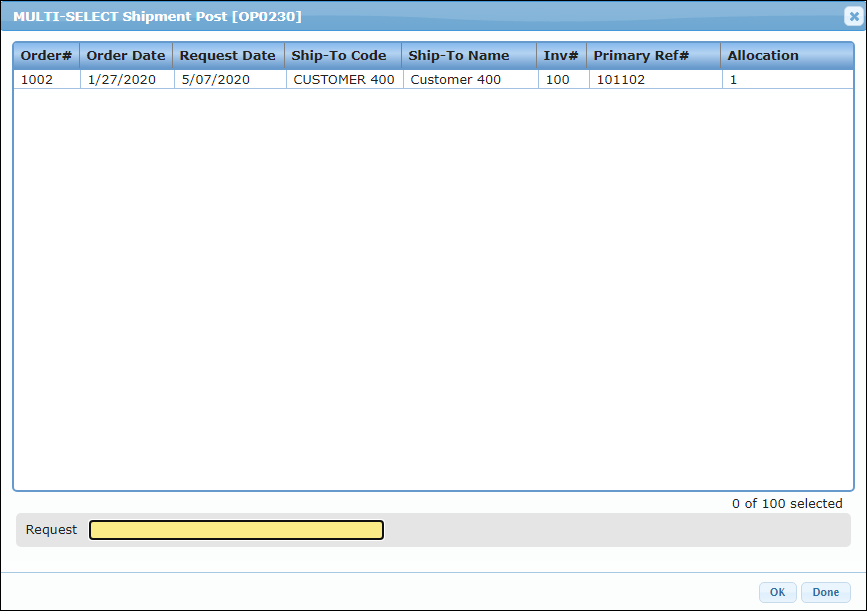
3. Click the Order# of the shipment which you want to post and click OK. To select multiple shipments, press and hold down the Ctrl key and click the shipments.
Or double click on the order. Once posted, it will be removed from this list.
The shipment(s) will be posted.