The BOL Shipment Post option allows you to post BOL shipment. To post a BOL shipment:
1. Navigate to Operations > Order/Shipment Processing > Consolidated BOL > BOL Shipment Post.
The BOL Shipment Post dialog will display.
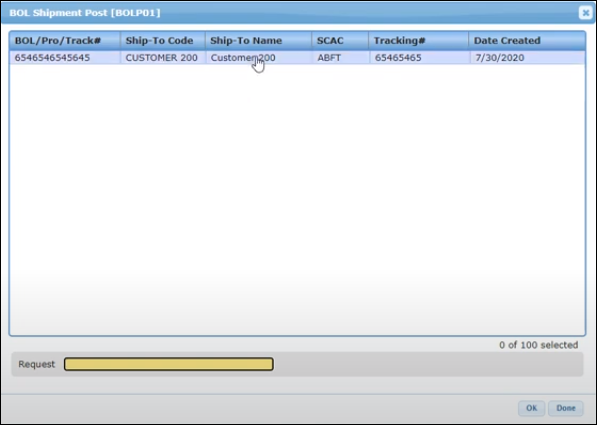
2. Click the BOL which you want to post and click OK
Or double click on the BOL.
The BOL will be posted. Once posted the BOL will be removed from the list.