Managing Email Templates
You can create, edit, and delete email templates via Launch Sphere Email Designer.
Creating Email Template
To create an email template:
1. Navigate to System Manager Maintenance > EDI Document Tracking > Launch Sphere Email Designer.
The Email Template Designer page will display.
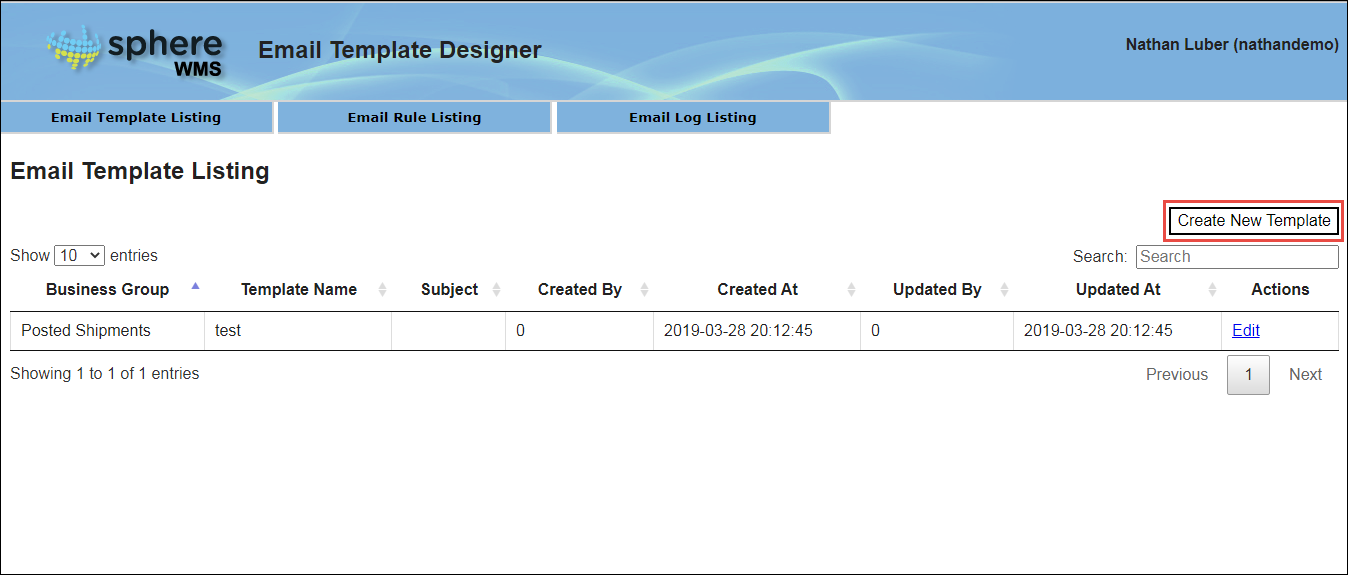
2. Click Create New Template.
The New Email Template page will display.
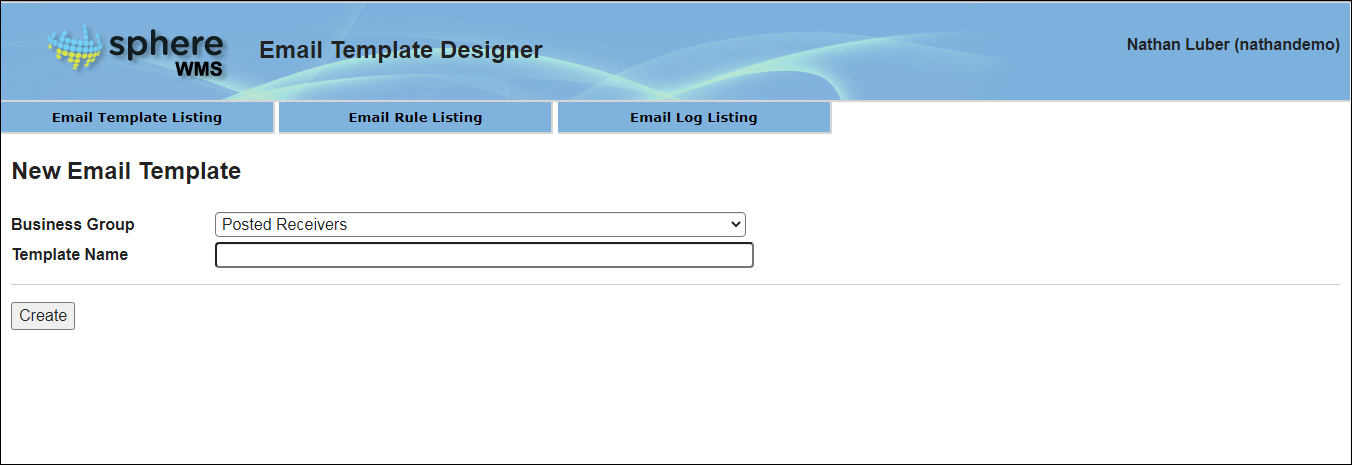
3. Enter the Bussiness Group and the Template Name and then click Create.
The template will be created and the Editing Email Template page will display.
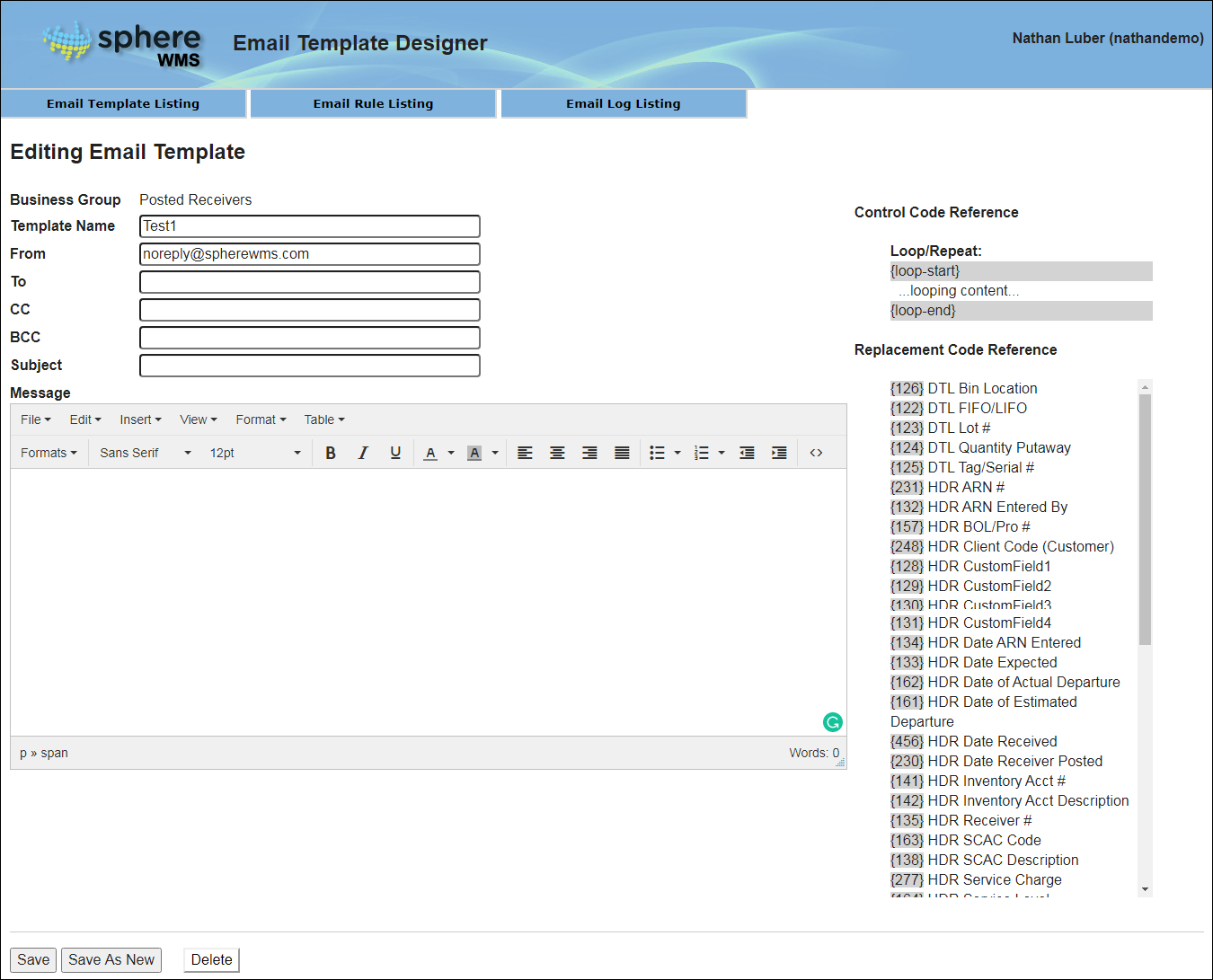
4. Enter the Subject of the template.
5. Compose the email body. You can use the various text editing options to format the email body.
6. Click Save.
The template will be saved.
Editing/Deleting Email Template
To edit/delete a template:
1. Navigate to System Manager Maintenance > EDI Document Tracking > Launch Sphere Email Designer.
The Email Template Designer page will display.
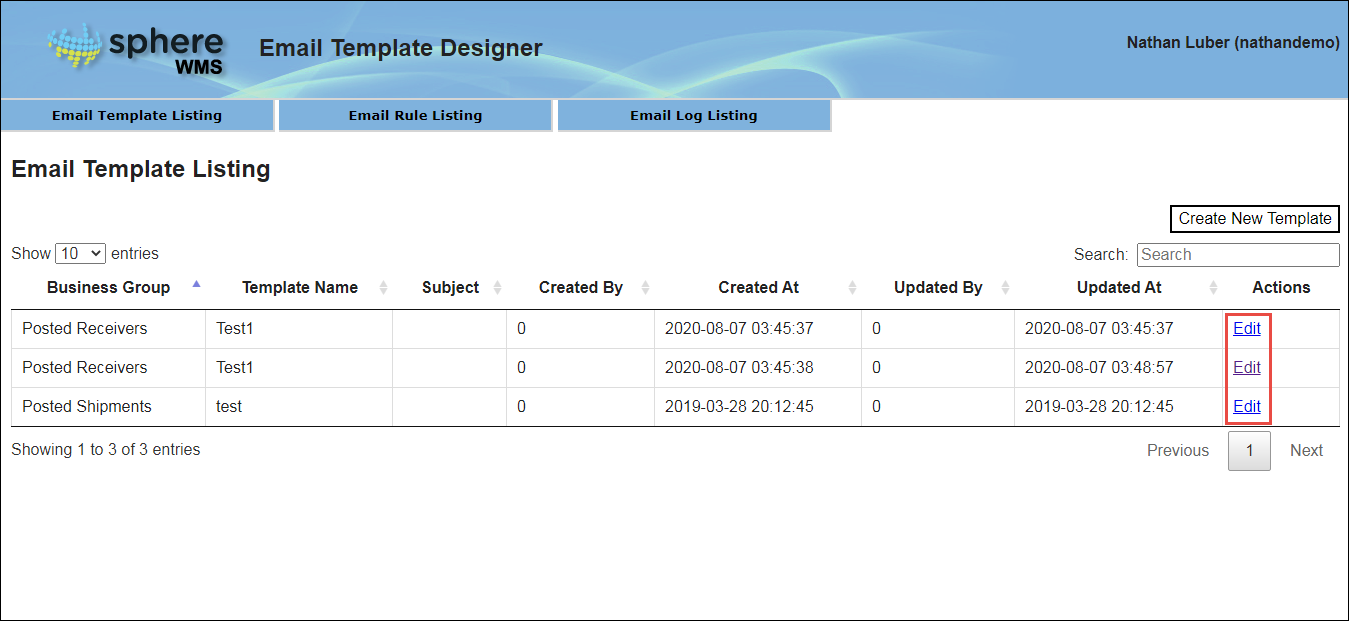
2. Click Edit under the Actions column, in the row of the template which you wish to edit/delete.
The Editing Email Template page will display.
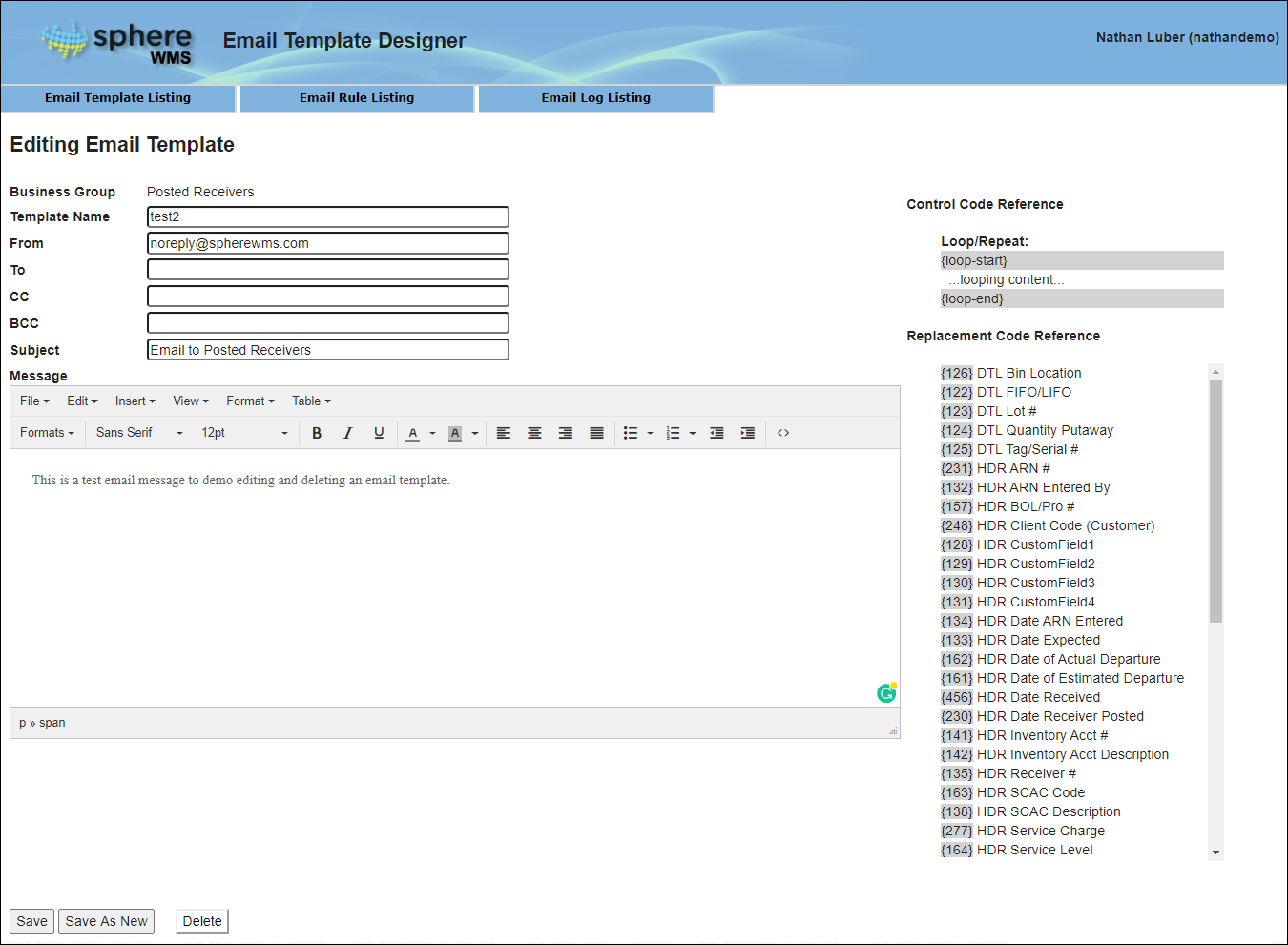
3. To edit the template, edit the values of the required fields and click Save.
The template will be updated.
4. To delete the template, click Delete.
The template will be deleted.