To narrow down the results of an Inquiry, a Keyword Search option may be available. Keyword Searches apply mostly to Master File Inquiries allowing a user to filter results by one or more "keywords".
A "keyword" will vary based on the file being accessed. For example, a Product Code Inquiry allows its listing to be narrowed down by the keywords contained in the Product Description field. A Supplier Inquiry allows its listing to be narrowed down by the keywords found in the Supplier Name field. A Customer Inquiry allows its listing to be narrowed down by the keywords found in the Customer Name field.
At the "Request" prompt of an Inquiry, type a "/" (forward-slash) followed by any keywords. For example, typing "/indust" Enter in the sample system's Supplier Inquiry returns the following results:
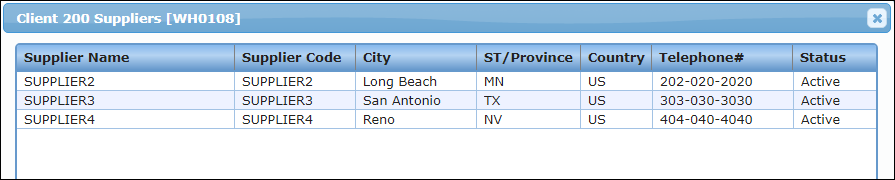
Notice that the keyword "indus" did not need to occur as the beginning of a Supplier Name to be included in the results.
To narrow down the results further, more than one keyword may be used if separated by commas. For example, typing "/indus,perf" Enter in the sample system returns the following results:
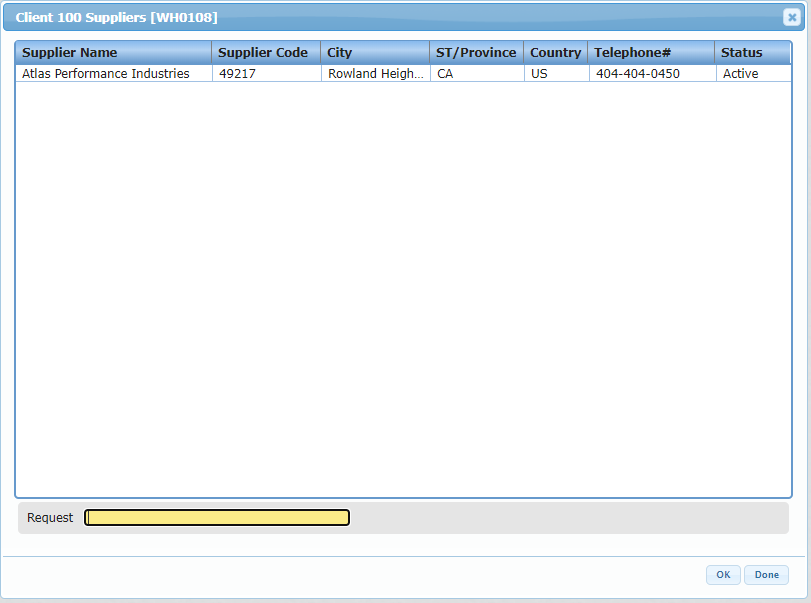
To start an Inquiry from the beginning again, press Spacebar, and then Enter.