You can create a kit to stock entry using this option. To create a kit to stock entry:
1. Navigate to Operations > Inventory Management > Bill of Materials/ Kit to Stock > Kit To Stock Processing > Kit To Stock Entry.
The Kit Order Entry dialog will display.
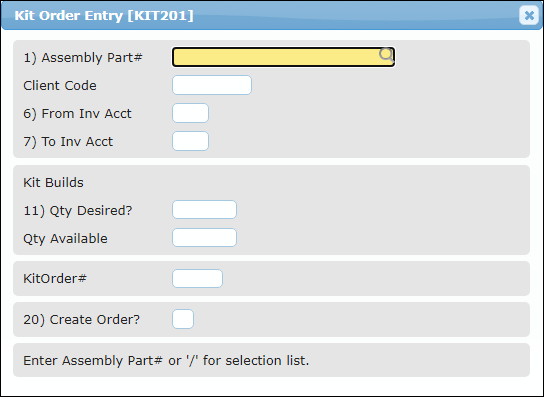
2. Enter the Assembly Part# or select the assembly part number from the look-up table.
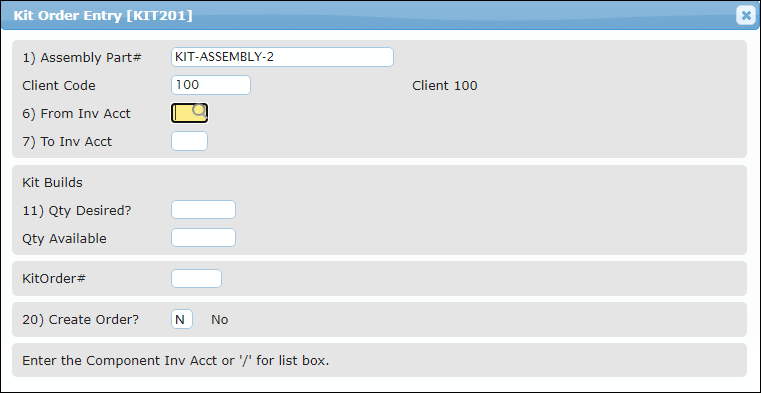
3. Enter the inventory account from which and to which you want to transfer stock in From Inv Acct and To Inv Acct fields respectively.
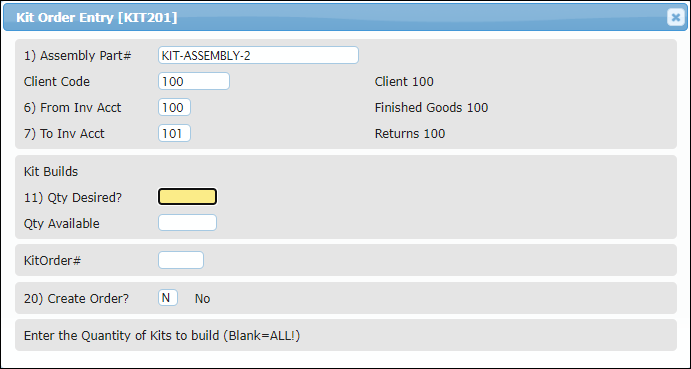
4. Enter the number of kits to build in the Qty Desired? field.
The Qty Available and KitOrder# fields will be auto-populated.
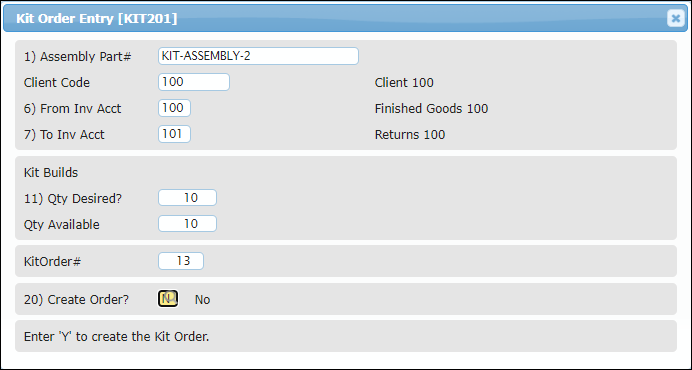
5. To create the kit order, enter Y in the Create Order? field else enter N in the Create Order? field and press Enter.
The new kit to stock entry will be created.