The EDI Document Tracking section allows you to track and view inbound and outbound EDI documents.
To access EDI Document Tracking section:
1. Navigate to Account Management > System Manager Management > EDI Document Tracking.
The EDI Document Tracking page will display.
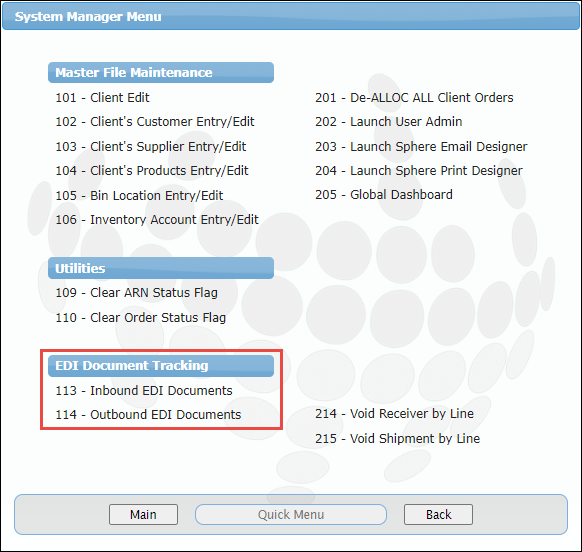
For more information, refer to the following sections: