The De-Allocating / Voiding Kit Order section allows you to de-allocate a kit order or mark a kit order as void. To de-allocate/void a kit order:
1. Navigate to Operations > Inventory Management > Bill of Materials/ Kit to Stock > Kit To Stock Processing > De-Allocating / Voiding Kit Order.
The Void/Delete a Kit Order dialog will display.
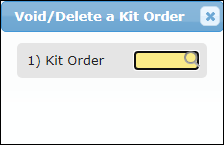
2. Enter the Kit Order number which you want to de-allocate and press Enter.
The details of the selected kit order will display.
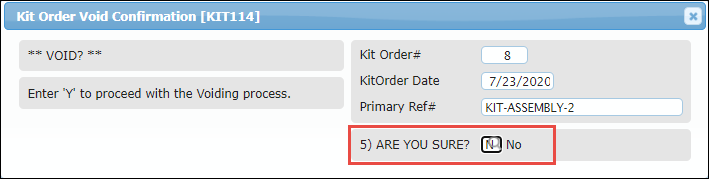
3. Enter Y in the ARE YOU SURE? field and press Enter.
The kit order details will be deleted.