The Confirm & Post section allows you to confirm kit orders and post orders. To confirm kit orders and post them:
1. Navigate to Operations > Inventory Management > Bill of Materials/ Kit to Stock > Kit To Stock Processing > Confirm & Post.
The Kit Order Confirm & Post dialog will display.
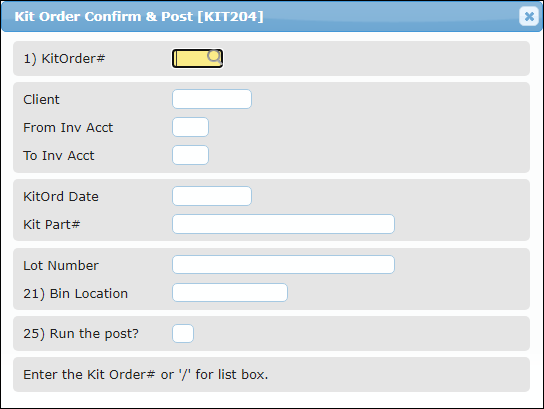
2. Enter the KitOrder# which you want to confirm and post and press Enter.
Enter Lot# (only if product code requires it) and bin location.
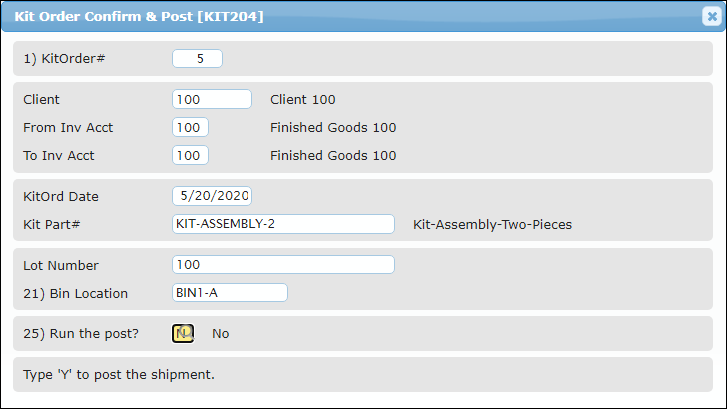
3. Enter Y in the Run the post? field and press Enter.
The kit order will be confirmed and posted successfully.