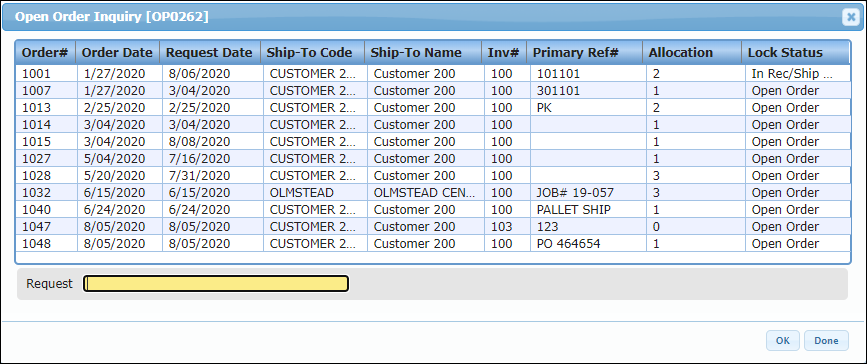The Clear Order Status Flag option allows you to clear the status flag for selected ARN.
To clear order status flag:
1. Navigate to System Manager Maintenance > Utilities > Clear Order Status Flag.
The Clear Order Status Flag page will display.
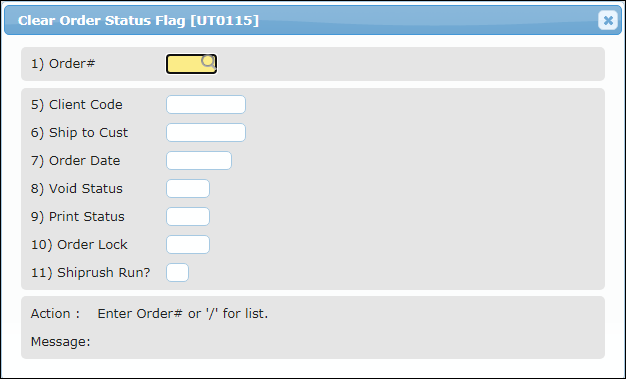
2. Enter Order# for which you want to clear the status flag and click OK.
Details of the selected order number will display.
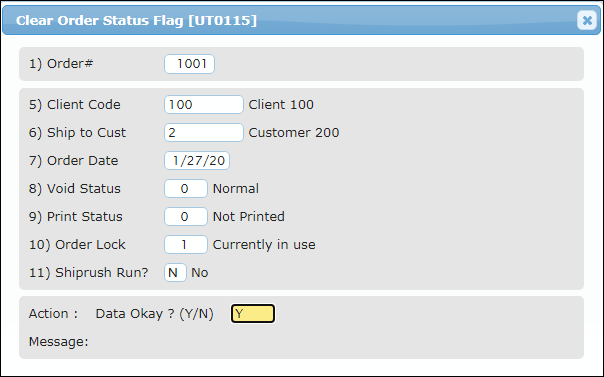
3. Edit the value of the Order Lock field, enter Y in the Action field, and press Enter.
The Lock Status flag for the selected order will be set.